Are you a New Business looking for an inexpensive website that you can build, manage, & expand? Are you a Business Owner who wants to manage their website? We made using WordPress simple & affordable. Get your website started with a simple yet elegant template, hosting, & domain for a grand total of $62. Yup. $62 for a fully setup website including 1 year of hosting and a FREE domain.
- Starter Template With 22 Plugins Pre-Loaded: $49
- First Year Hosting $12 ($1 a month) includes FREE domain for the first year.
Easily Expand!
This is perfect for getting your business website off the ground.
With E-Commerce capabilities built-in.
Whether you are offering a service or selling a product. This Starter Pack comes with everything you’ll need to get your website launched & your business rolling.
Mobile View Preview…
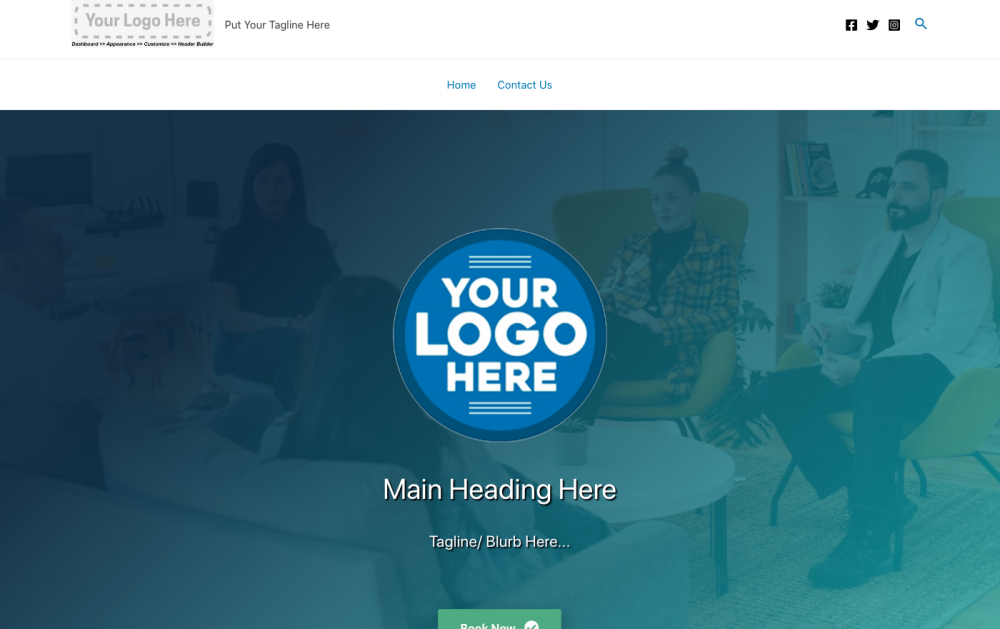
The Perfect Low Cost Website Solution For Do it Yourself Business Owners. Make sure to input your email correctly. The website template/ necessary plugins to get started will be emailed to you in a zip file.
Plugins Already Loaded:
- Beaver Builder Plugin (Lite Version)
- PowerPack Lite for Beaver Builder
- Ultimate Addons for Beaver Builder - Lite
- SEOPress
- SMNTCS Google Webmaster Tools
- Site Kit by Google
- Accept Stripe Payments
- Stripe For WooCommerce
- Sliced Invoices
- Woo Invoices
- WooCommerce
- Akismet Anti-Spam
- Hummingbird
- LiteSpeed Cache
- Ninja Forms
- PDF Poster
- Popup Maker
- Quiz, Poll, Survey & Form by Opinion Stage
- Smush
- Virtual Robots.txt
- All-in-One WP Migration (Follow Installation Steps Blog)
- All-in-One WP Migration File Extension (Follow Installation Steps Blog)
Note: Not all plugins are active. Only activate the plugins you need/ plan on using. Some sites may not require some of the plugins. We already activated the plugins you need initially. As you expand you can start to implement other plugins/ functionalities.
Email Us Directly at: steven@bleagolf.com with any questions.
Go Ahead. Feel it Out…
Try it Out. View the Live Demo Site Below.
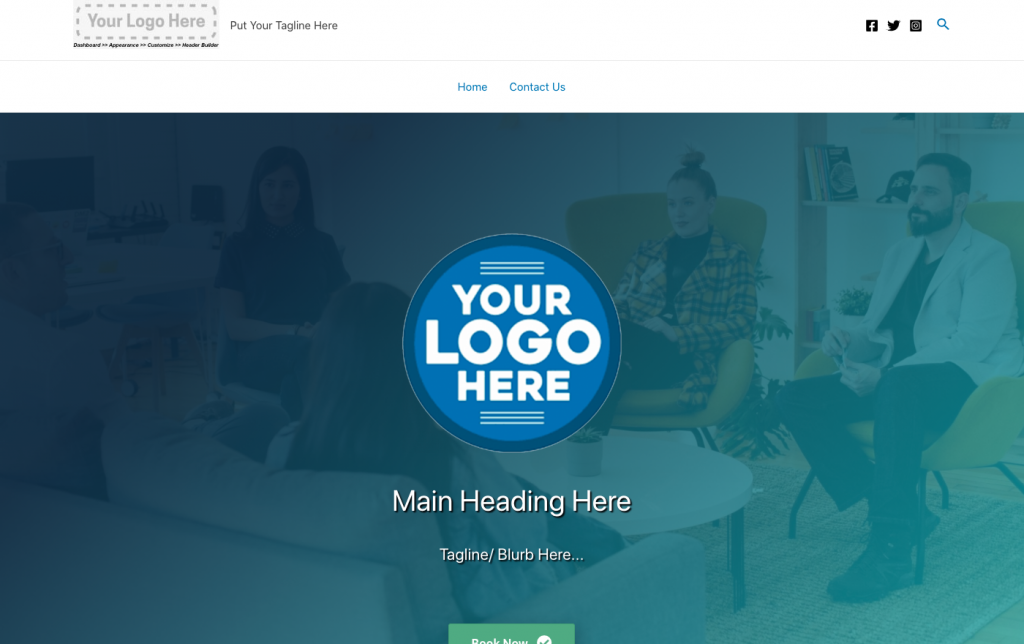
Simple Setup/ Installation
1. Start with your Hosting: Click Here
When you click the link scroll down the page until you see the plan below. Feel free to choose any plan you see fit, but this setup tutorial guides you through setup using the plan below. Which ever plan you choose will work as long as you end up choosing Managed WordPress (See Step 4).
Why IONOS?
We love IONOS. The main reason we prefer IONOS to other hosting services is the ease of contact with customer service. Need help with setting up your Managed WordPress site? Don’t worry. Call them directly. A real person will answer and help you through the process.
You can always reach out to us with any questions you may have. We will help you best we can, but some things are out of our control. Once you take control and start editing your site, being able to contact your hosting company for any issues will be vital. You don’t want to be put on hold or have to wait days for an email response. ESPECIALLY IF YOUR SITE IS DOWN! That’s why we use IONOS.
We always recommend you backup your website before making any changes or updates. If you messed up and forgot, don’t worry. IONOS can usually fix the problem with a simple phone call. By using their managed WordPress service they keep backups of your site as well and can usually restore it.
2. Pick Your Domain
Your Domain will be free for the first year using the IONOS hosting plan shown above. If the domain you like is taken try different versions of your name. For example, a business wanted “roundofapaws.com” for their dog training business, but it was taken. Instead they went with “roundofapawsdt.com”. Get creative. You can make it work.
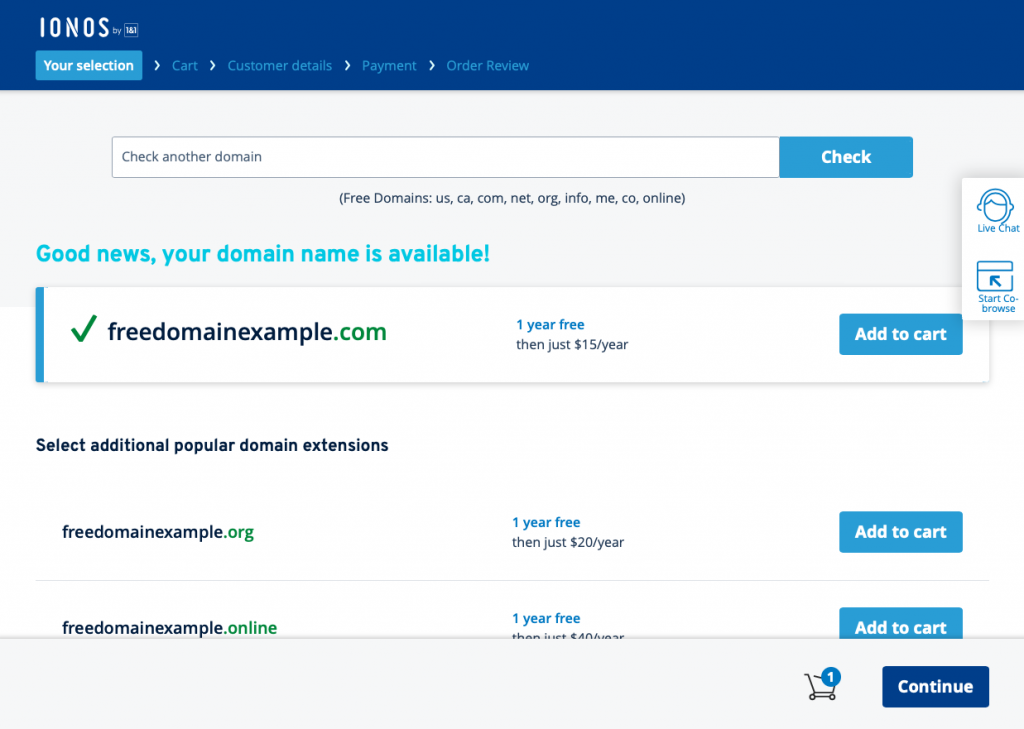
3. Create an IONOS Account & Pay
You will be prompted with different offers. You can click Continue to skip the additional offers. IONOS also offers Privacy Protection FREE for the first year. You can either continue or add the privacy protection. They will bill annually after the first year. Typically $15 Annually. Keep clicking continue. Look at your cart to make sure nothing extra is added.
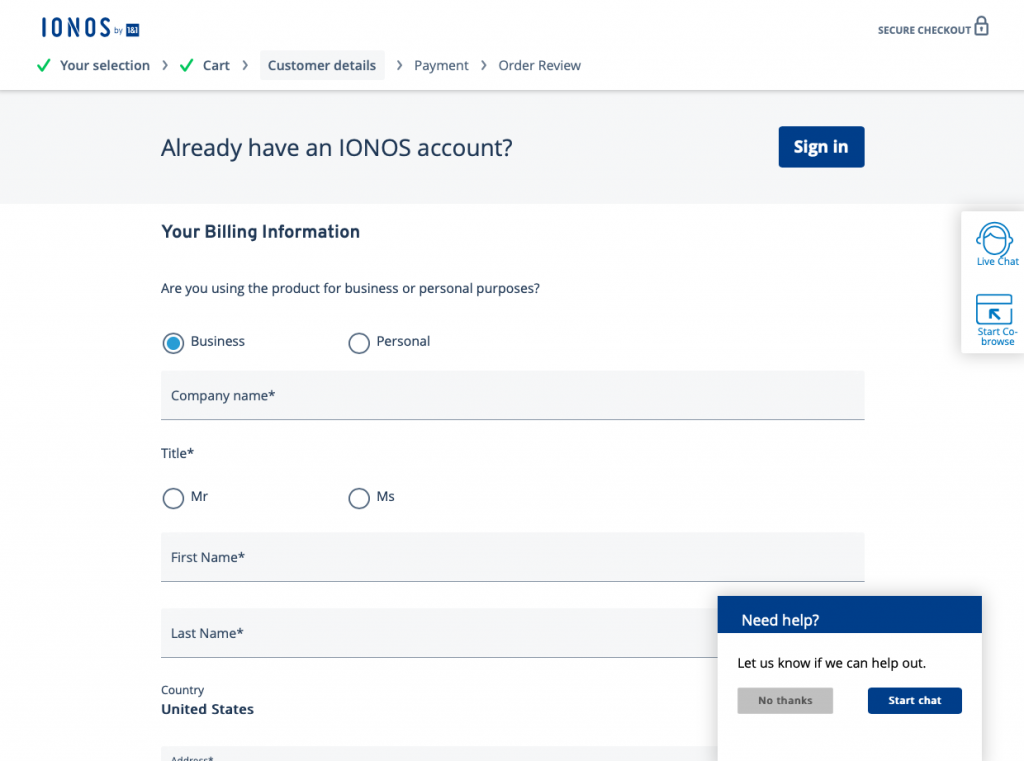
4. Continue with Managed WordPress
Make sure to pick a unique admin username & password. We recommend you write your admin username and password down as well. You will need this to login to edit your website.

5. Installing Your Site
*Make sure you Extracted the Business Starter Template (it’ll be downloaded in a zip file).*
Now it’s time to install your site. Click on Plugins. Click Add New. Click Upload Plugin. Click Choose File. Upload the All-in-One WP Plugin and activate it. Repeat the process for the All-in-One WP Extension plugin. Make sure to activate it.
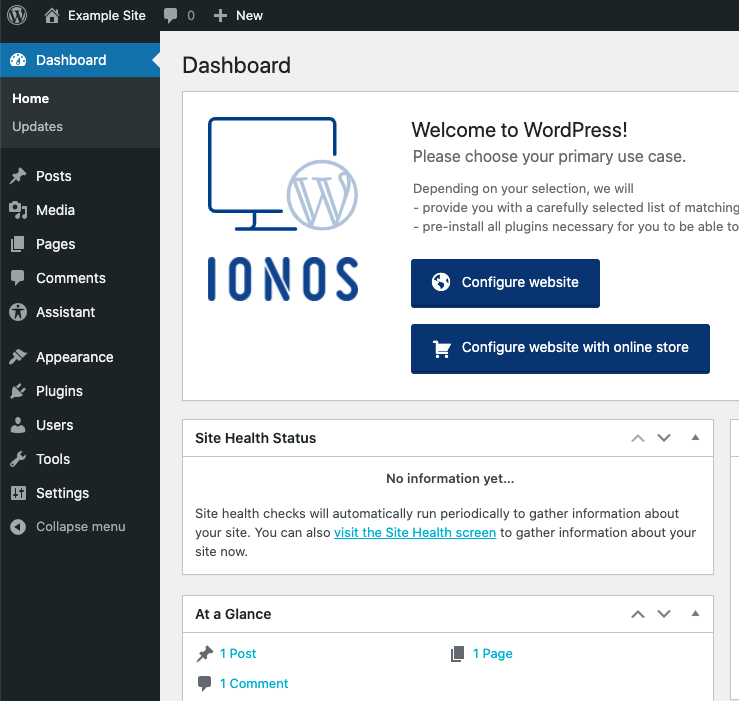
Click on the All-in-One WP Migration identifier in the dashboard, then click import. Drag your site file in to the import site box. The upload box will pop up. Depending on your internet it’ll take anywhere from 30 to 90 minutes. When the initial upload is finished a popup will ask you if you want to proceed. Click proceed.
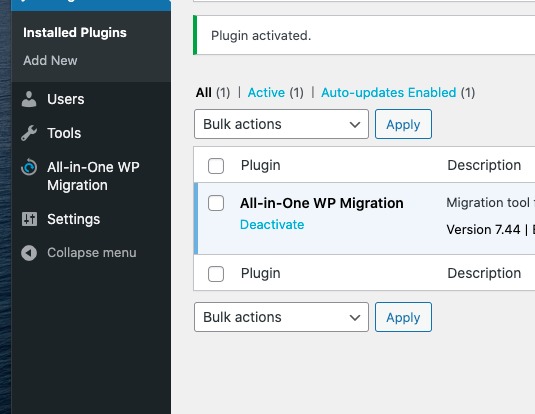
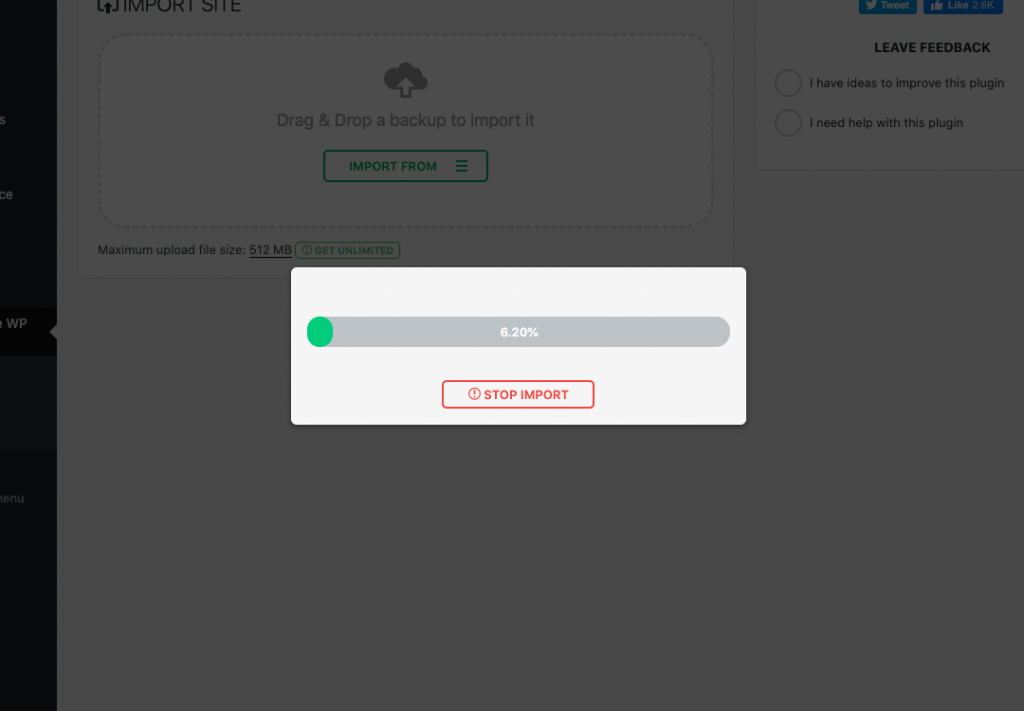
6. Adding Your Content
We tried to make this as easy as possible. We labeled certain things to guide you in the right direction.
Below is an in depth introduction in to Beaver Builder.
Also, here is an example site built using the Business Starter Package to give you some ideas.
Visit To The Rails Productions: Click Here
Need Photos For Your Site? Here are tons of FREE Stock Photos: Click Here
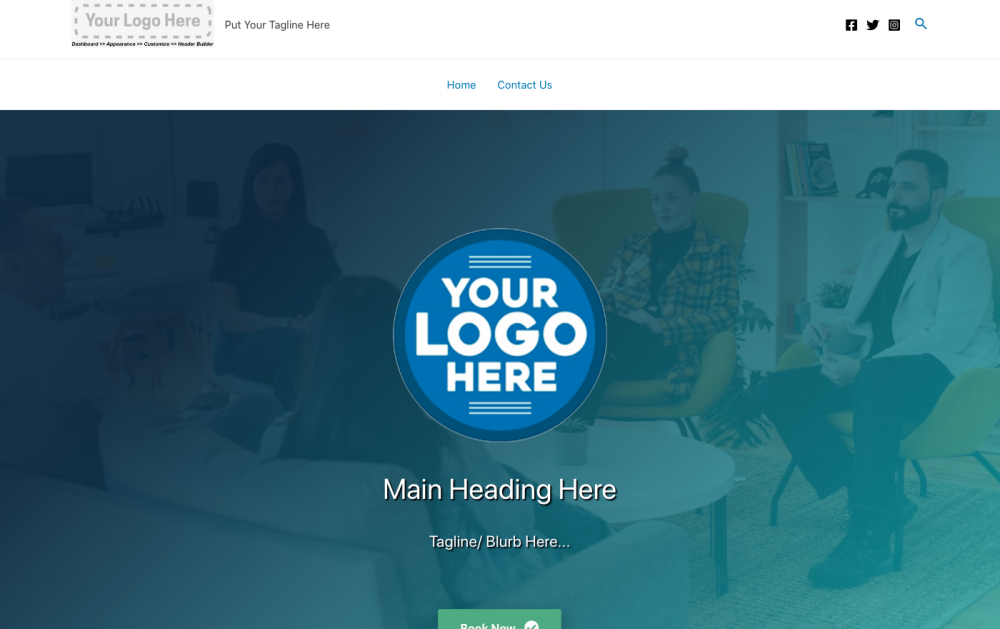
The Perfect Low Cost Website Solution For Do it Yourself Business Owners. Make sure to input your email correctly. The website template/ necessary plugins to get started will be emailed to you in a zip file.
Plugins Already Loaded:
- Beaver Builder Plugin (Lite Version)
- PowerPack Lite for Beaver Builder
- Ultimate Addons for Beaver Builder - Lite
- SEOPress
- SMNTCS Google Webmaster Tools
- Site Kit by Google
- Accept Stripe Payments
- Stripe For WooCommerce
- Sliced Invoices
- Woo Invoices
- WooCommerce
- Akismet Anti-Spam
- Hummingbird
- LiteSpeed Cache
- Ninja Forms
- PDF Poster
- Popup Maker
- Quiz, Poll, Survey & Form by Opinion Stage
- Smush
- Virtual Robots.txt
- All-in-One WP Migration (Follow Installation Steps Blog)
- All-in-One WP Migration File Extension (Follow Installation Steps Blog)
Note: Not all plugins are active. Only activate the plugins you need/ plan on using. Some sites may not require some of the plugins. We already activated the plugins you need initially. As you expand you can start to implement other plugins/ functionalities.
Email Us Directly at: steven@bleagolf.com with any questions.
Ongoing Support/ Updates….
We won’t leave you high and dry. Build what you feel comfortable with. Reach out to us if you need help expanding your site when you’re ready. We offer inexpensive update solutions to fit your growing business.
Need help figuring out what plugins to use? Beating a dead horse here…REACH OUT…give us a brief run down of your business model and we can guide you in the right direction.
If you have any questions reach us directly at 315-955-5824. A real person will answer. If we aren’t available leave a voicemail. We WILL call you back in a timely manner. Or you can email us at steven@bleagolf.com

