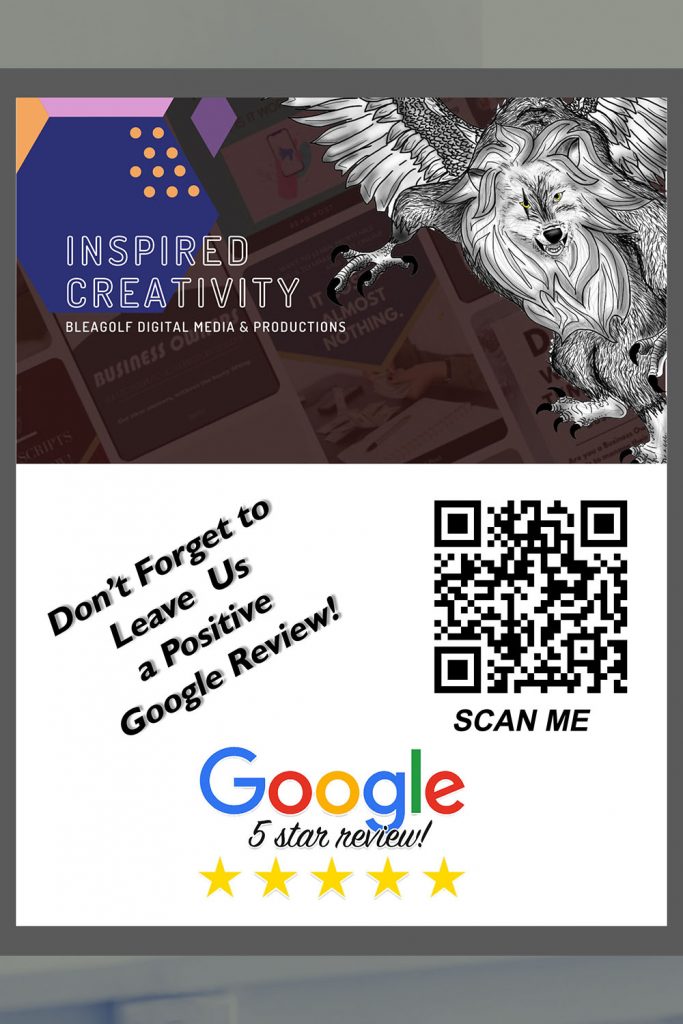1. First go to QR Code Monkey
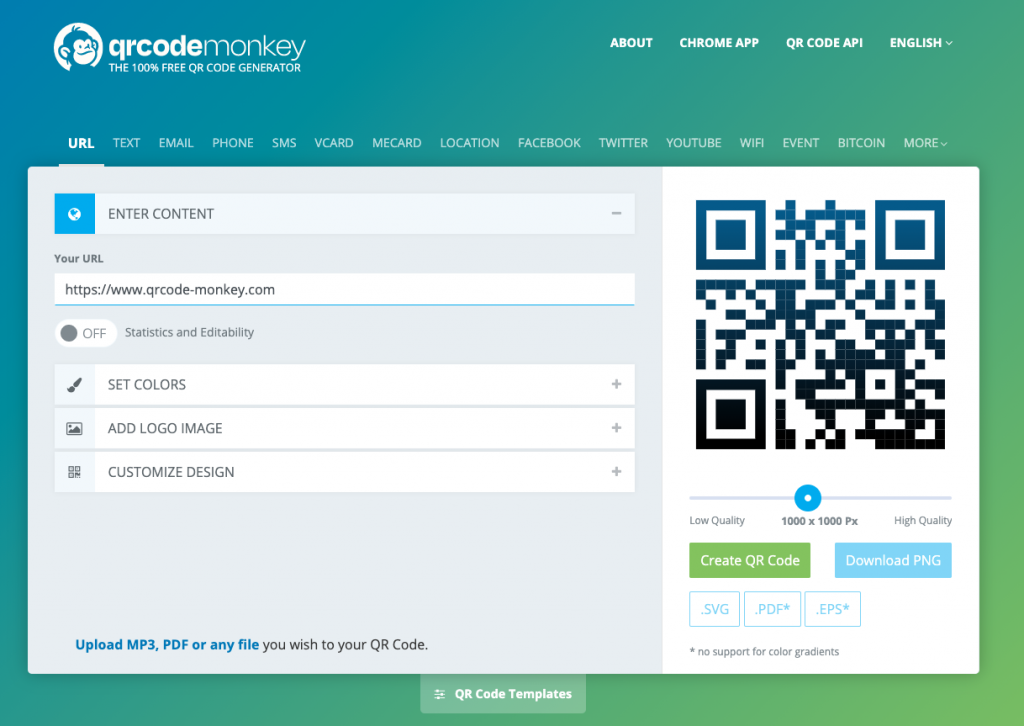
2. Open Your Google My Business Account Dashboard in Another Tab or Window
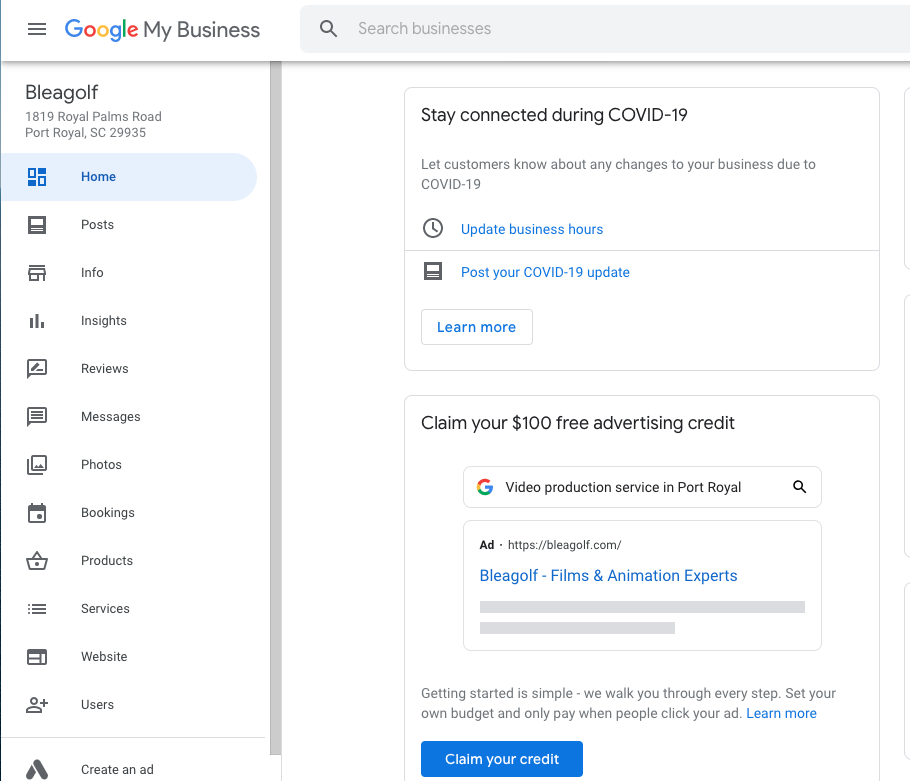
Look For The Box That Says “Share Review Form”…
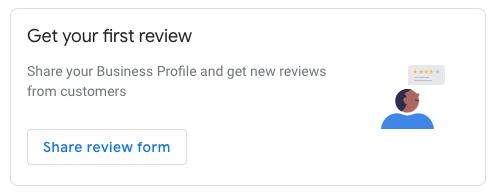
Copy The Link to Your Review Form
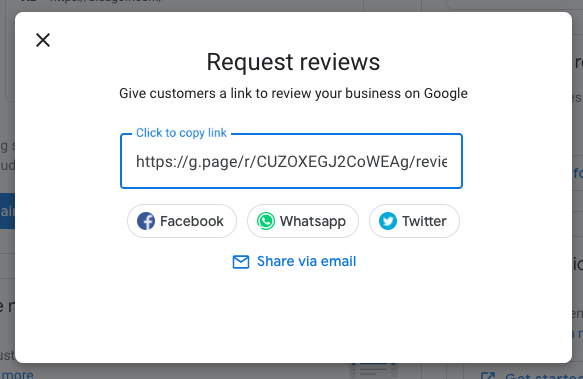
3. Go Back to QR Code Monkey and Paste Your Review Page Link in to the “Your URL” Box…
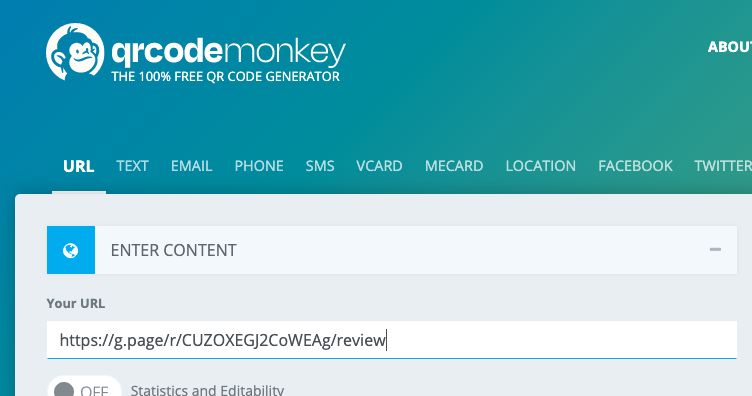
Click “Create QR Code”, and Download…
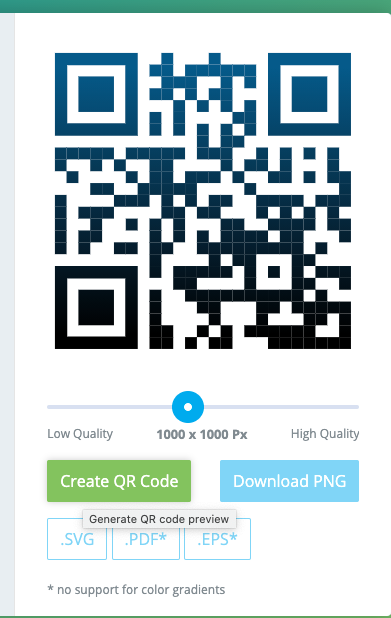
4. And As Always, Check Your Link to Make Sure it Works.
What Can I Do With My New QR Code?
One thing we like do for our clients, is to make a scannable Review Request Placard. This allows customers to easily scan the QR Code taking them directly to your Google Review page. If you would like a QR Code Review Placard for your business reach out to us at inspireus@bleagolf.com
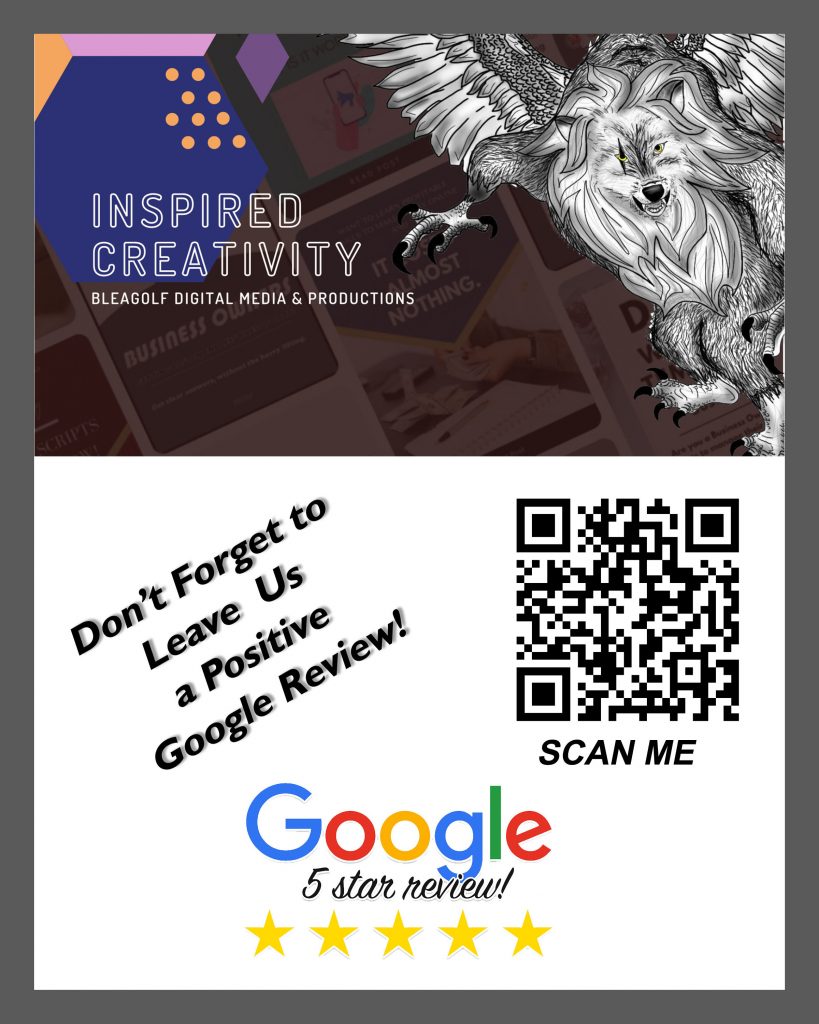
Or if you are more of a DIY Business Owner you can purchase Photoshop Below: